El RUTX50 es un router industrial bajo tecnología 5G especialmente adecuado para comunicaciones de alta velocidad y demanda de tráfico. Gracias a disponer de dual SIM, 5 puertos Gigabit y dual-band Wi-Fi permite transferencia de datos con una muy baja latencia.
Al igual que el resto de dispositivos, el RUTX50 viene equipado con el RutOS, un sistema operativo propio de Teltonika que proporciona funcionalidades avanzadas en seguridad, incorpora protocolos industriales como Modbus, MQTT entre otro y es compatible con la plataforma Remote Management System (RMS) para acceso remoto y monitorización de grandes volúmenes de dispositivos.
| MOBILE | |
| Mobile module | 5G Sub-6Ghz SA/NSA 2.1/3.3Gbps DL (4×4 MIMO), 900/600 Mbps UL (2×2); 4G (LTE) – LTE Cat 20 2.0Gbps DL, 200Mbps UL; 3G – 42 Mbps DL, 5.76Mbps UL |
| Status | Signal strength (RSSI), SINR, RSRP, RSRQ, EC/IO, RSCP Bytes sent/received, connected band, IMSI, ICCID. |
| SMS/Call | SMS status, SMS configuration, send/read SMS via HTTP POST/GET, EMAIL to SMS, SMS to EMAIL, SMS to HTTP, SMS to SMS, scheduled SMS, SMS autoreply, Call utilities |
| USSD | Supports sending and reading Unstructured Supplementary Service Data messages |
| Black/White list | Operator black/white list |
| Band management | Band lock, Used band status display |
| APN | Auto APN |
| Bridge mode | Direct connection (bridge) between mobile ISP and device on LAN |
| Passthrough | Gateway assigns its mobile WAN IP address to another device on LAN |
| Multiple PDN | Possibility to use different PDNs for multiple network access and services |
| WIRELESS | |
| Wireless mode | 802.11b/g/n/ac Wave 2 (WiFi 5) with data transmission rates of up to 867 Mbps (Dual Band, MU-MIMO), 802.11r fast transition, Access Point (AP), Station (STA) |
| WiFi security | WPA3-EAP, WPA3-SAE, WPA2-Enterprise-PEAP, WPA2-PSK, WEP; AES-CCMP, TKIP, Auto Cipher modes, client separation |
| ESSID | ESSID stealth mode |
| WiFi users | Up to 150 simultaneous connections |
| Wireless Hotspot | Captive portal (Hotspot), internal/external Radius server, built-in customizable landing page |
| Wireless mesh/roaming | Wireless mesh (802.11s), fast roaming (802.11r) |
| ETHERNET | |
| WAN | 1 x WAN port (can be configured as LAN) 10/100/1000 Mbps, compliance with IEEE 802.3, IEEE 802.3u, 802.3az standards, supports auto MDI/MDIX crossover |
| LAN | 4 x RJ45 port, 10/100/1000 Mbps, supports auto MDI/MDIX crossover |
| NETWORK | |
| Network protocols | TCP, UDP, IPv4, IPv6, ICMP, NTP, DNS, HTTP, HTTPS, SMTP, SSL v3, TLS, PPP, PPPoE, SSH, DHCP, SNMP, MQTT, Wake on LAN (WOL) |
| Routing | Static routing, Dynamic routing (BGP, OSPF v2, RIP v1/v2, EIGRP, NHRP) |
| Connection monitoring | Ping Reboot, Wget Reboot, Periodic Reboot, LCP and ICMP for link inspection |
| Firewall | Port forwards, traffic rules, custom rules |
| DHCP | Static and dynamic IP allocation |
| DDNS | Supported >25 service providers, others can be configured manually |
| SSHFS | Possibility to mount remote file system via SSH protocol |
| SECURITY | |
| Authentication | Pre-shared key, digital certificates, X.509 certificates |
| Firewall | Pre-configured firewall rules can be enabled via the WebUI, unlimited firewall configuration via CLI; NAT; NAT-T |
| Attack prevention | DDOS prevention (SYN flood protection, SSH attack prevention, HTTP/HTTPS attack prevention), port scan prevention ( SYN-FIN, SYN-RST, X-mas, NULL flags, FIN scan attacks) |
| VLAN | Port and tag-based VLAN separation |
| Mobile quota control | Set up custom data limits for SIM card |
| WEB filter | Blacklist for blocking out unwanted websites, Whitelist for specifying allowed sites only |
| Access control | Flexible access control of TCP, UDP, ICMP packets, MAC address filter |
| VPN | |
| OpenVPN | Multiple clients and a server can run simultaneously, 12 encryption methods |
| OpenVPN Encryption | DES-CBC, RC2-CBC, DES-EDE-CBC, DES-EDE3-CBC, DESX-CBC, BF-CBC, RC2-40-CBC, CAST5-CBC, RC2-64-CBC, AES-128-CBC, AES-192-CBC, AES-256-CBC |
| GRE | GRE tunnel |
| IPsec | IKEv1, IKEv2, supports up to 5 x VPN IPsec tunnels (instances), with 5 encryption methods (DES, 3DES, AES128, AES192, AES256) |
| SSTP | SSTP client instance support |
| STUNNEL | Proxy designed to add TLS encryption functionality to existing clients and servers without any changes in the program’s code |
| DMVPN | Method of building scalable IPsec VPNs |
| PPTP, L2TP | Client/Server services can run simultaneously, L2TPv3 support |
| WireGuard | WireGuard VPN client and server support |
| ZeroTier | ZeroTier VPN |
| MODBUS TCP SLAVE | |
| ID filtering | Respond to one ID in range [1;255] or any |
| Allow remote access | Allow access through WAN |
| Custom registers | MODBUS TCP custom register block, which allows to read/write to a file inside the router, and can be used to extend MODBUS TCP slave functionality |
| MODBUS TCP MASTER | |
| Supported functions | 01, 02, 03, 04, 05, 06, 15, 16 |
| Supported data formats | 8 bit: INT, UINT; 16 bit: INT, UINT (MSB or LSB first); 32 bit: float, INT, UINT (ABCD (big-endian), DCBA (little-endian), CDAB, BADC), HEX, ASCII |
| MQTT GATEWAY | |
| Gateway | Allows sending commands and receiving data from MODBUS Master through the MQTT broker |
| DNP3 | |
| Supported modes | TCP Master, DNP3 Outstation |
| DATA TO SERVER | |
| Protocols | HTTP(S), MQTT, Azure MQTT, Kinesis |
| IoT PLATFORMS | |
| Clouds of things | Allows monitoring of: Device data, Mobile data, Network info, Availability |
| ThingWorx | Allows monitoring of: WAN Type, WAN IP Mobile Operator Name, Mobile Signal Strength, Mobile Network Type |
| Cumulocity | Allows monitoring of: Device Model, Revision and Serial Number, Mobile Cell ID, ICCID, IMEI, Connection Type, Operator, Signal Strength, WAN Type and IP |
| Azure IoT Hub | Can send device IP, Number of bytes send/received/ 3G connection state, Network link state, IMEI, ICCID, Model, Manufacturer, Serial, Revision, IMSI, Sim State, PIN state, GSM signal, WCDMA RSCP, WCDMA EC/IO, LTE RSRP, LTE SINR, LTE RSRQ, CELL ID, Operator, Operator number, Connection type, Temperature, PIN count to Azure IoT Hub server |
| MONITORING & MANAGEMENT | |
| WEB UI | HTTP/HTTPS, status, configuration, FW update, CLI, troubleshoot, event log, system log, kernel log |
| FOTA | Firmware update from server, automatic notification |
| SSH | SSH (v1, v2) |
| SMS | SMS status, SMS configuration, send/read SMS via HTTP POST/GET |
| CALL | Reboot, Status, Mobile data on/off, Output on/off |
| TR-069 | OpenACS, EasyCwmp, ACSLite, tGem, LibreACS, GenieACS, FreeACS, LibCWMP, Friendly tech, AVSystem |
| MQTT | MQTT Broker, MQTT publisher |
| SNMP | SNMP (v1, v2, v3), SNMP trap |
| JSON-RPC | Management API over HTTP/HTTPS |
| MODBUS | MODBUS TCP status/control |
| RMS | Teltonika Remote Management System (RMS) |
| SYSTEM CHARACTERISTICS | |
| CPU | Quad-core ARM Cortex A7, 717 MHz |
| RAM | 256 MB (100 MB available for userspace) |
| FLASH storage | 256 MB (80 MB available for userspace) |
| FIRMWARE / CONFIGURATION | |
| WEB UI | Update FW from file, check FW on server, configuration profiles, configuration backup |
| FOTA | Update FW |
| RMS | Update FW/configuration for multiple devices at once |
| Keep settings | Update FW without losing current configuration |
| FIRMWARE CUSTOMIZATION | |
| Operating system | RutOS (OpenWrt based Linux OS) |
| Supported languages | Busybox shell, Lua, C, C++ |
| Development tools | SDK package with build environment provided |
| LOCATION TRACKING | |
| GNSS | GPS, GLONASS, BeiDou, Galileo and QZSS |
| Coordinates | GNSS coordinates via WebUI, SMS, TAVL, RMS |
| NMEA | NMEA 0183 |
| Server software | Supports server software: TAVL, RMS |
| Geofencing | Multiple configurable geofence zones |
| USB | |
| Data rate | USB 2.0 |
| Applications | Samba share, USB-to-serial, Modbus gateway |
| External devices | Possibility to connect external HDD, flash drive, additional modem, printer |
| Storage formats | FAT, FAT32, NTFS |
| INPUT/OUTPUT | |
| Input | 1 x Digital Input, 0 – 6 V detected as logic low, 8 – 30 V detected as logic high |
| Output | 1 x Digital Output, Open collector output, max output 30 V, 300 mA |
| Events | SMS, Email, RMS |
| I/O juggler | Allows setting certain I/O conditions to initiate event |
| POWER | |
| Connector | 4-pin industrial DC power socket |
| Input voltage range | 9 – 50 VDC, reverse polarity protection, surge protection >51 VDC 10us max |
| PoE (passive) | Mode B, LAN1 Port, 9 – 50 VDC |
| Power consumption | Idle: <4 W, Max: <18 W |
| PHYSICAL INTERFACES (PORTS, LEDS, ANTENNAS, BUTTONS, SIM) | |
| Ethernet | 5 x RJ45 ports, 10/100/1000 Mbps |
| I/Os | 1 x Digital Input, 1 x Digital Output on 4-pin power connector |
| Status LEDs | 3 x connection status LEDs, 3 x connection strength LEDs, 10 x Ethernet port status LEDs, 4 x WAN status LEDs, 1x Power LED, 2 x 2.4G and 5G WiFi LEDs |
| SIM | 2 x SIM slot (Mini SIM – 2FF), 1.8 V/3 V |
| Power | 1 x 4-pin DC power connector |
| Antennas | 4 x SMA for Mobile, 2 x RP-SMA for WiFi, 1 x SMA for GNSS |
| USB | 1 x USB A port for external devices |
| Reset | Reboot/User default reset/Factory reset button |
| Other | 1 x Grounding screw |
| PHYSICAL SPECIFICATION | |
| Casing material | Aluminum housing |
| Dimensions (W x H x D) | 132 x 44.2 x 95.1 mm |
| Weight | 533 g |
| Mounting options | DIN rail (can be mounted on two sides), flat surface placement |
| OPERATING ENVIRONMENT | |
| Operating temperature | -40 °C to 75 °C |
| Operating humidity | 10 % to 90 % non-condensing |
| Ingress Protection Rating | IP30 |
Productos relacionados

RUTM30 – Router industrial 5G con eSIM
El RUTM51 es un económico router 5G industrial de doble SIM y múltiples redes que ofrece conectividad para aplicaciones de ...

R5020 – router industrial 5G
El R5020 es un router industrial 5G con 4 puertos Ethernet y WiFi dual band 2.4/5GHz ...

R5020 Lite – router industrial 5G
El R5020 Lite es un router 5G/4G/3G/2G de bajo coste con 2 puertos Ethernet y WiFi dual band 2.4/5GHz ...

RUTC50 – Router industrial 5G WiFi 6
El RUTC50 es un router industrial bajo tecnología 5G especialmente adecuado para comunicaciones de alta velocidad y demanda de tráfico ...
Artículos relacionados
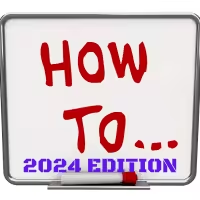
Los 10 mejores How-To sobre routers Teltonika del 2024
Te resumimos en un único artículo los 10 mejores How-To sobre routers Teltonika publicados en nuestro blog en el 2024 ...

Equipos para telemedida IP
Te explicamos qué equipos tenemos disponibles para que puedas leer remotamente tus contadores así como las diferentes opciones para disponer ...

10 Consejos para la puesta en marcha de un router Teltonika
Te damos 10 sencillos consejos para ayudarte en la puesta en marcha de tu router Teltonika. Síguelos y podrás ahorrarte ...
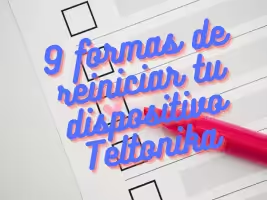
9 formas de reiniciar tu dispositivo Teltonika
Cuando algo no funciona ya sabes lo que hay de hacer: 'apagar y encender de nuevo'. En este artículo te ...

¿Qué puedes hacer con tu router Teltonika a través de mensajes SMS?
Además de reiniciar tu router y obtener la IP pública de la SIM puedes realizar otras muchas operaciones a través ...

Los 10 errores más comunes a la hora de poner en marcha un router Teltonika
Te explicamos los 10 errores más comunes a la hora de poner en marcha los routers de #Teltonika para que ...

¿Cómo configurar mi router Teltonika para acceso remoto a máquinas sin gateway configurado o con el gateway apuntando a otro router?
Te explicamos cómo configurar el mecanismo SNAT en tu router Teltonika para acceder remotamente a máquinas sin gateway configurado o ...

